Hosting a React JS app on your DirectAdmin server
Peter posted this on February 12, 2022
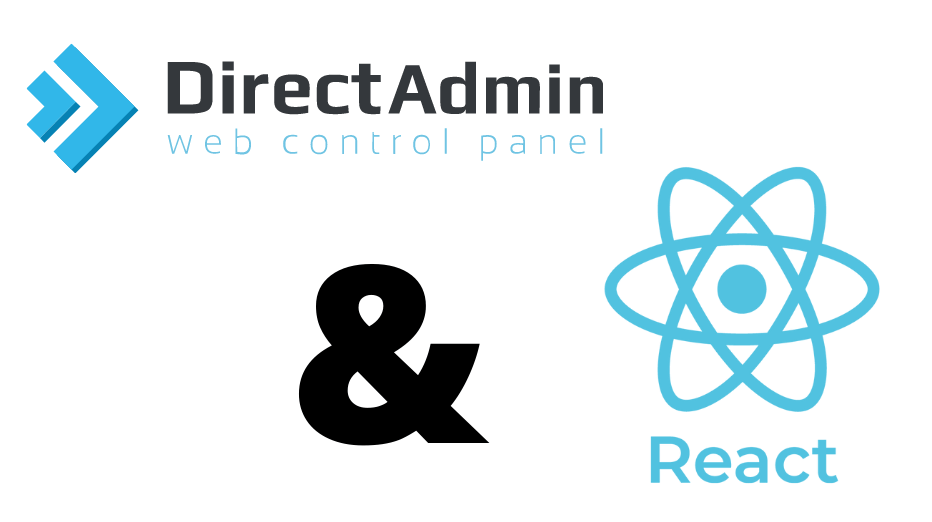
I didn’t find any way to host a React JS app on DirectAdmin online so I’m putting it up here and on my Business blog hoping it helps someone.
React JS is a popular Javascript framework created by Facebook used in building modern websites.
I’ve been tinkering with it for the past few weeks and one thing I noticed was every tutorial was pointing to Heroku, AWS & other cloud platforms when it got to the point of deployment.
I own two Web Hosting brands (this blog is hosted on one) and examining the final files from a React build, I didn’t see anything that should prevent the app from being hosted on this site so I went ahead to try it out and the process I went through is documented below.
This is for a Rock Paper Scissors Game from GitHub
- Build your App
The app I’d upload was built using “Create-React-App” and the above Github Repo.
Once you’re done building and the app is working perfectly on your local server, go to your terminal and run one of the following commands:
yarn build
npm run build
This would create a production file for the App which you can deploy anywhere
2. Zip your Build folder
After running the above command, a new folder called “build” was created in the React development environment with the contents as shown below.
Just select all the contents and compress into a zip/tar/rar file.
3. Login to your DirectAdmin Hosting account
Login to your DirectAdmin.
It usually is https://yourwebsite.com:2223 (or whichever port your Hosting provider gives to you)
If you don’t have a Hosting plan you can get one with a .com domain for just £17 from Target Host.
4. Upload your zipped Build file & extract
After logging in, scroll down to “File Manager”
Then click on public_html
Upload your zipped file in here then extract it so all the files show as below:
5. Visit your homepage!
Believe it or not, if you’re uploading this on the root of your website, you’re done!
I uploaded mine to a sub folder though, so it didn’t load.
All I did was, open the “index.html” and remove the leading slash from:
href="manifest.json"
src="static/js/main.19eb9bc3.js"
and
href="static/css/main.eb1abba8.css"
which made the App search for these files in the subfolder & it all works!
Visit the React JS App on DirectAdmin here.
Please note this is the same process on cPanel & it might be more complex with apps communicating with a database and the like.

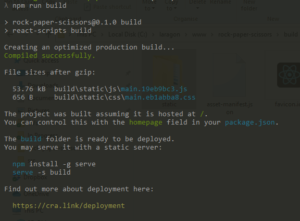
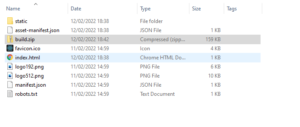
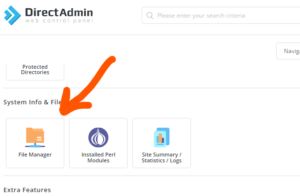

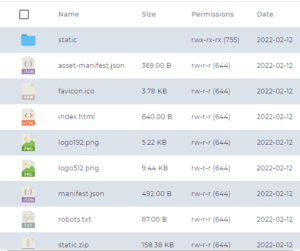

There Are 8 Comments
Raja Uzair
07 Jul, 2023
Well all is working fine… and i do see some of the images but mostly i am not seeing any image on screen what can be reason?
Peter
08 Jul, 2023
Hi Raja, can you share a link so I can have a look?
Eyuel
08 Aug, 2023
Does this app has a backend?
Peter
15 Nov, 2023
No it doesn’t
Rajat
25 Jan, 2025
how to upload the backend and can i install mongo db
Peter
25 Jan, 2025
Hi Rajat, To upload the backend, zip your backend files, upload them via DirectAdmin/ cPanel’s File Manager, and set up Node.js in the DirectAdmin dashboard (if your host supports it). For MongoDB, if your hosting doesn’t support it – most use MySQL, use MongoDB Atlas (free tier available) then update your backend to connect to MongoDB using the provided connection string.
Let me know if you need more details!
Shripad Khandare
30 Jan, 2025
Thanks Man. This Helped me.
Peter
30 Jan, 2025
I’m so glad it helped.
This means a lot