7 “App” reasons I’m in love with my iPad
Peter posted this on September 19, 2011
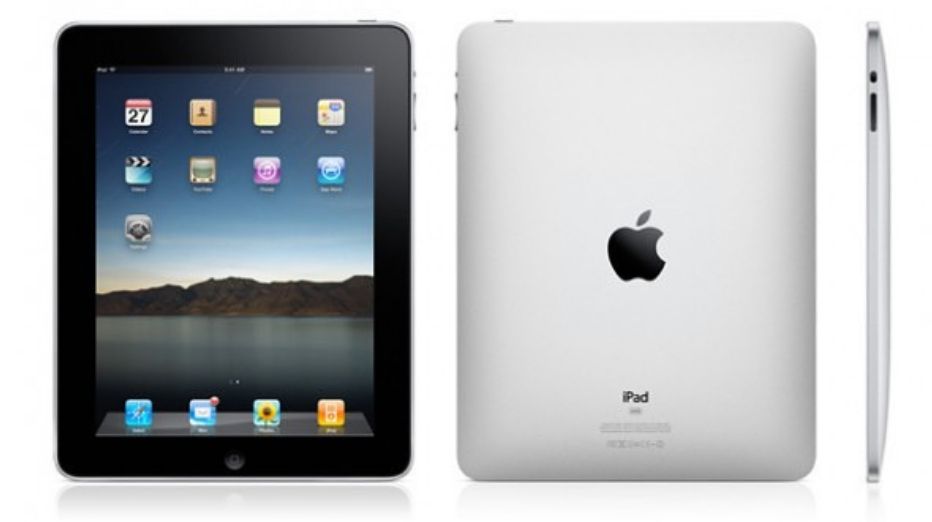
I can be basically qualified as chronically technofreakish (couldn’t think of the right word so had to invent one) when it comes to gadgets. I absolutely love them and can always be found pressing one thing or the other so it was Joy Unlimited when I finally became the proud owner of an Apple iPad back in May 2011. Though it took a day or so to fully understand it, exploration of the app store (and opening of the AppStore to Nigerians mentioned here) was what it took to make this wide screen wonder an effective replacement to my laptop (and phone to an extent).
It is a Version 1 Wifi iPad running iOS 4.2 (it would take iMessage on iOS 5 to make me use 10% of my 5GB MTN limit in updating ? ) and offering the best battery life I’ve gotten apart from on the “Torchlight” Nokia Series. I browse on it using Wi-fi via JoikuSpot on both my Nokia C7 or 5800 – I don’t consider it nice paying twice for Internet.
I will list 7 apps (in no particular order) that have made my iPad a Joy to own and my second most used device (after my phone).
1.) YouVersion
You Version, the Bible app is a Free iPad application which contains numerous translations of the bible in many languages. While I must confess it’s an excuse to take my iPad to church, It’s also very useful as it has audio versions for some bible versions as well as reading plans to enable you complete your bible.
It also keeps the History of Verses you’ve read before, lets you make bookmarks and has a well designed search function. I downloaded and deleted a lot of Bible apps before this so I believe it’s a must-tryout for all iPad users.
You can get it from the AppStore
2.) QuickOffice Pro HD
Hmmmmnnnn, I’ve always used Quick Office right from my days with the Nokia e51 so many years ago. For anyone who doesn’t know, Quick Office is an application which enables you Create, Read and Edit Microsoft Word, Excel and PowerPoint files right from your mobile device.
I downloaded Quick Office Pro HD (after downloading Keynote for a presentation I had to do and immediately asking for a refund) a few months ago and it has really brought out the “secretary” in me.
I am actually using it to type this Blog Post right now and I also use it for my PowerPoint Presentations, Record-Keeping with Excel and mostly, typing of documents, letters, and blog posts like this, of course.
The downsides to the application are that:
1.) It has serious challenges opening my really large Excel files and
2.) It doesn’t have the capability, or I haven’t yet figured out how to insert pictures in my documents which means after typing the text version, I would have to save to Google Docs & insert images using my computer.
Which brings me to one of my best features in the app…
Quick Office allows you to save your documents to various cloud-based services such as Google Docs, DropBox, MobileMe, Sugar Sync and Huddle (though I use just Google Docs for now) and this makes work a breeze as I can easily do typing on my iPad and continue later on my Nokia C7 or Laptop by simply retrieving the document from my Google Docs account.
This is really a powerful mobile suite and at $ 19.99 it is a steal from the AppStore.
3.) Easy Books
I’ve used this app for only a few weeks and I believe it is a must-have for every small business owner or Accountant. It enables you keep track of your business (or personal) finances and can generate Very Professional looking reports such as Balance Sheets, Cash Flow Statements & etc without any stress.
Though you would need a little accounting knowledge to use it as it’s Garbage in Garbage Out, I think a lot of people would find it helpful (as I have). It is a Free App on the App Store with paid upgrades if you are a power user.
4.) iBooks
Ok, I shouldn’t be adding this, it’s a default app with iPads but it’s also an App I’m on most of the time. I have always been a voracious reader from childhood and I lost this habit for a few years after getting my Laptop back in 2007 (yes I know, I always deceived myself that I would read the PDF’s I saved back then on the laptop).
The iPad has brought back the reader in me, with a vengeance and I can comfortably say that I spend the most money spent on my iPad in the iBookStore.
I’ve over 100 books in various categories (of which I’ve read all, some more than once) and the reading experience on the iPad is just something else.
You can easily adjust the light intensity, fonts and other settings, add bookmarks to interesting pages and also, your books would always open wherever you stopped when you open them in the app (one excellent feature that’s saved a lot of my time).
For the Literature and Book Addicts like me, iBooks is definitely a reason to get an iPad ?
5.) iUnarchive
This was downloaded in a time of desperation and has not been regretted one bit since then. I had paid for a logo for a client and after a long delay, I received the file one hot afternoon on the deadline as a zipped .rar file and was far from my computer so had no means of unzipping and reviewing the work before forwarding it to the client.
After a few “this file could not be downloaded” errors in my Safari browser, I immediately went over to the App Store where after a few false positives, I got the iUnarchive App for just $3.99.
This app which works with cloud storage services, email and even the inbuilt safari browser, enables you to easily handle compressed folders in a wide range of formats.
The best part of it is that it has made me comfortable going anywhere armed with just my iPad as I know those troublesome attachments are no longer an issue. Download it here
6.) Read it later
Can I ever praise this app too much? I’m the kind of Internet user who leaves five firefox windows with 20 tabs each open and would always hibernate the computer rather than shut down on order to avoid loosing important information (far from exaggeration).
Read It Later is a productivity app that lets you save your webpages and bookmarks so you can always come back to them on any of your devices and whenever you are offline.
I first got the Read it later (from readitlaterlist.com) as a firefox add-on (and later on chrome) and this really reduced the tabs open at any given time as I would just mark them to be downloaded and then close the “offending” tab.
Later when I got the iPad, and started using it a lot more than my laptop, I searched for and downloaded the iPad app (and also the mobile safari bookmarklet). This has really made life so simple for me as any webpage I save on the laptop is simultaneously saved on my iPad and vice versa.
For the long pages, one thing I noticed in the app is that it continues at the exact point you stopped when you last used the application. It removes pages immediately you read them and let’s you choose if a text only version or the full website would be downloaded. This is a free app.
7.) MyPad for iPad
This is the app I use for everything about facebook. Though I hardly use facebook nowadays, those few times when I use it, this app has been very helpful.
MyPad let’s you save multiple profiles and can be very useful in facebook (and now twitter) everyday tasks. It lets you chat, upload photos, play games and a lot of other features.
Though I haven’t yet used the twitter features (I still don’t get the fun there), if you use facebook a lot, this would be very useful to add to your app arsenal ?
This is my very short App list, although I would appreciate more useful/ better apps than these from other iPad users I know with these, the iPad is my gadget of 2011.
I will be back soon with more.
